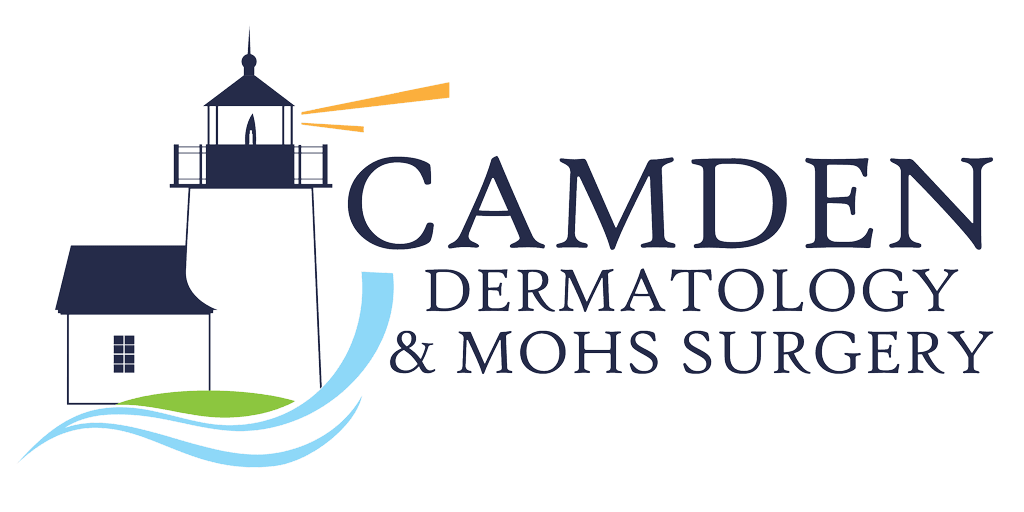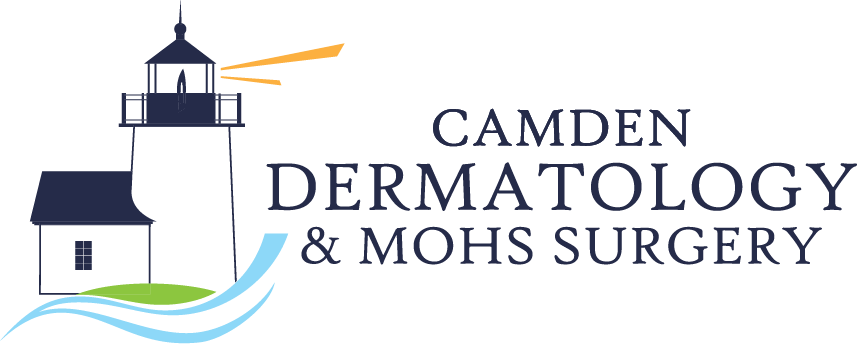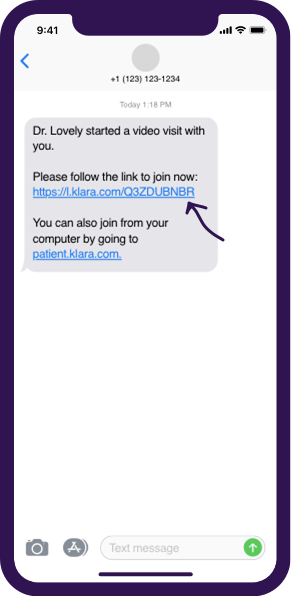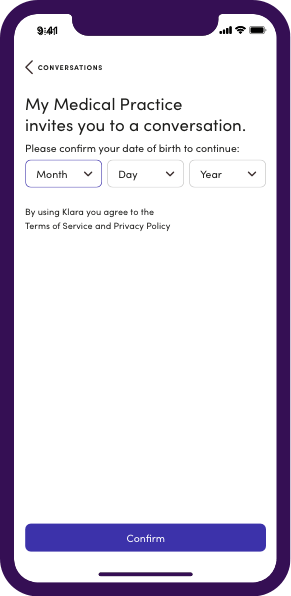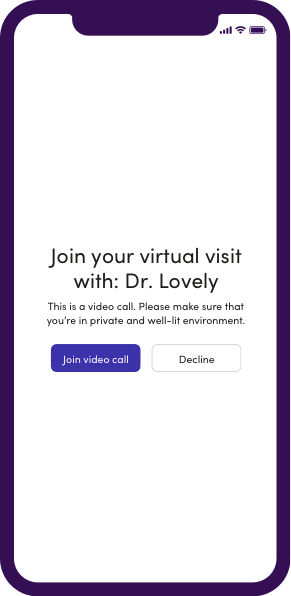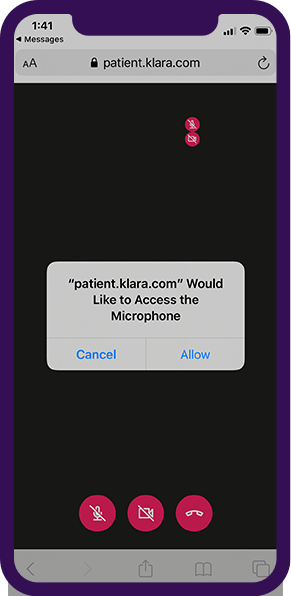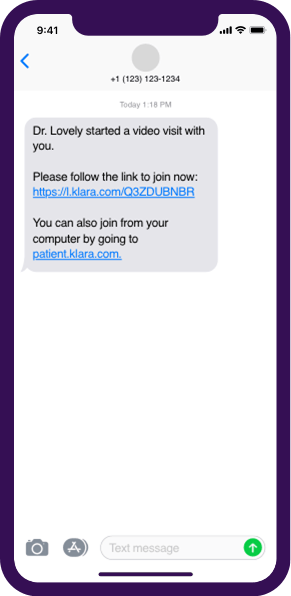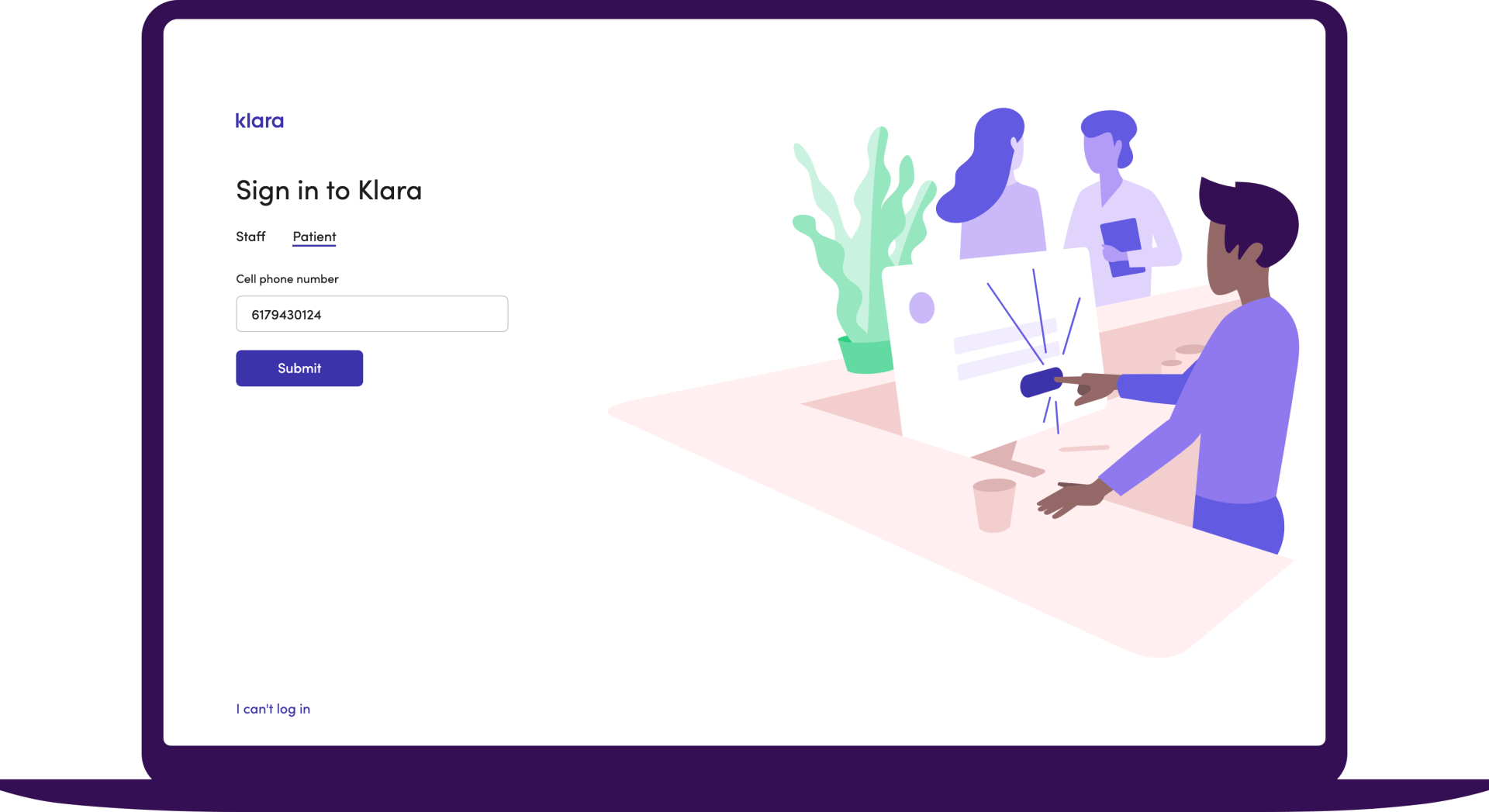As a patient, how do I join a video visit from my phone?
Camden Dermatology & Mohs Surgery has partnered with Klara, our communications company, to offer an easy to use, state of the art HIPPA secure telederm visit.
We will always aim to contact you typically the day before your scheduled telederm visit to do a "test visit". Our staff will coach you through the process and give you the support you need. We hope you will find this guide helpful along with our assitance.
(You can also join a visit from your computer- see below for those instructions.)
What kind of phone do I need?
You can access your visit from any type of smartphone such as Apple iPhone or Android device.
Please take the following steps for your telederm visit:
1) Prepare for your telederm visit
A few minutes before the scheduled time:
- Make sure your device has a good connection to your internet or WiFi service
- You will need to be in a well-lit room
- Have a flashlight handy just in case more light is needed
- Your space should be quiet and as private as you feel necessary
- If your visit pertains to a specific lesion, an item of reference such as a ruler or a coin can help gauge size more accurately.
2) Open the text message from Camden Dermatology & Mohs Surgery
- You will receive a text message from our office which contains a special link to take you to a HIPPA secue portal for the visit
- Click on the underlined link
3) The link will open in a new browser window. You'll need to use the following browsers for the video visit to work successfully:
iPhone or iPad: Use a Safari browser
Android: Use a Chrome browser
**If you find you are having technical difficulties please verify that your device is utilizing the appropriate web browser. **